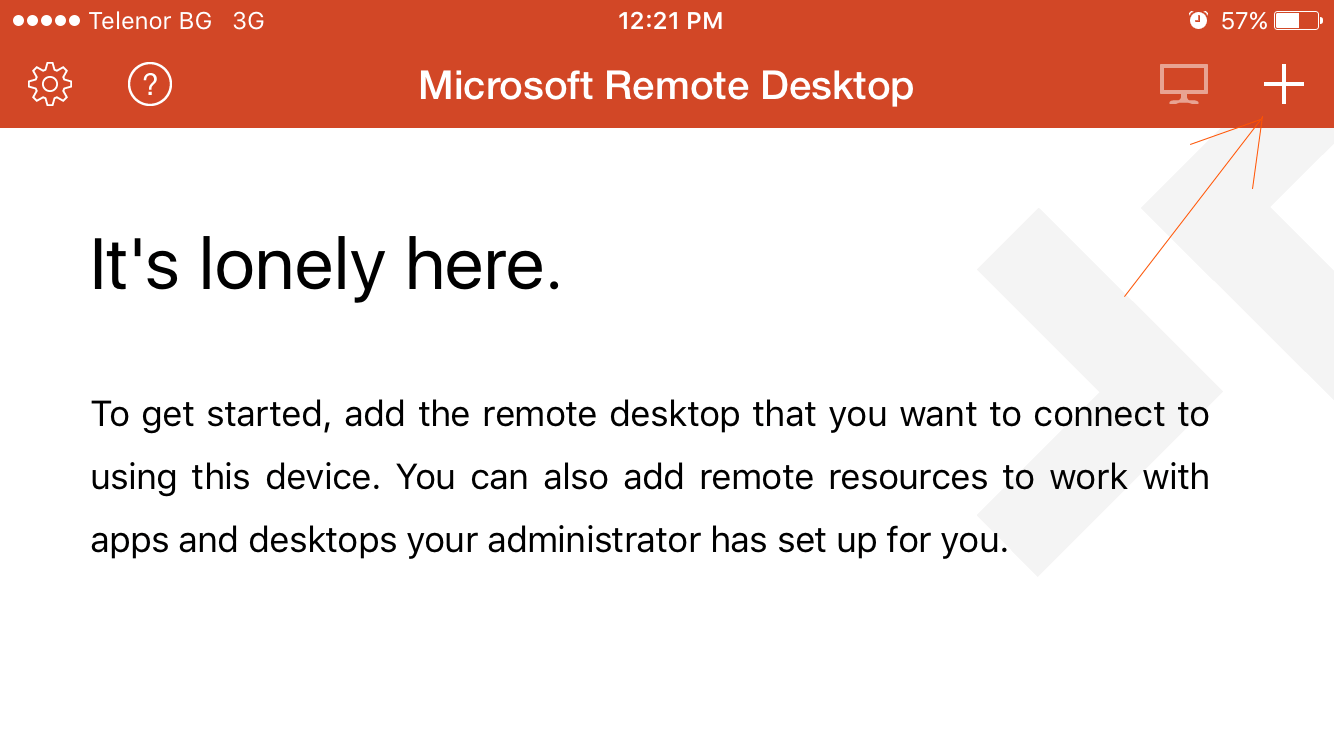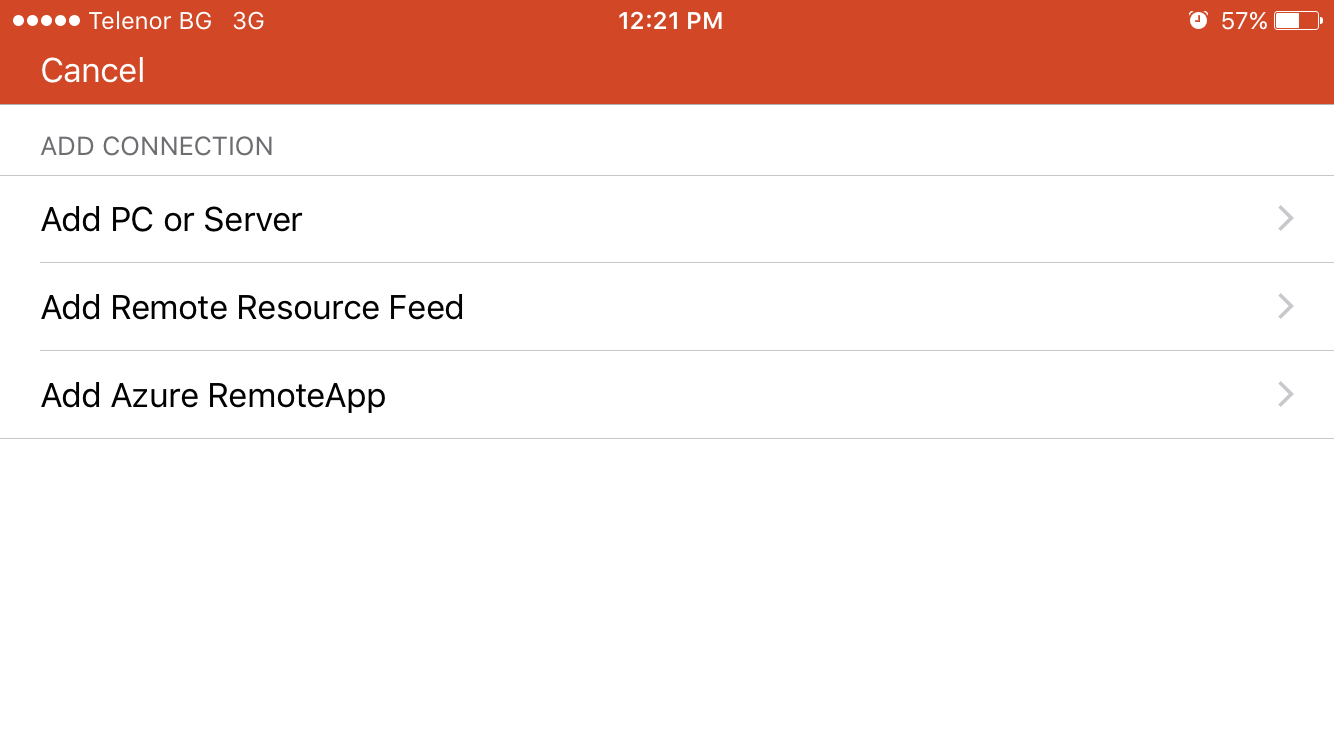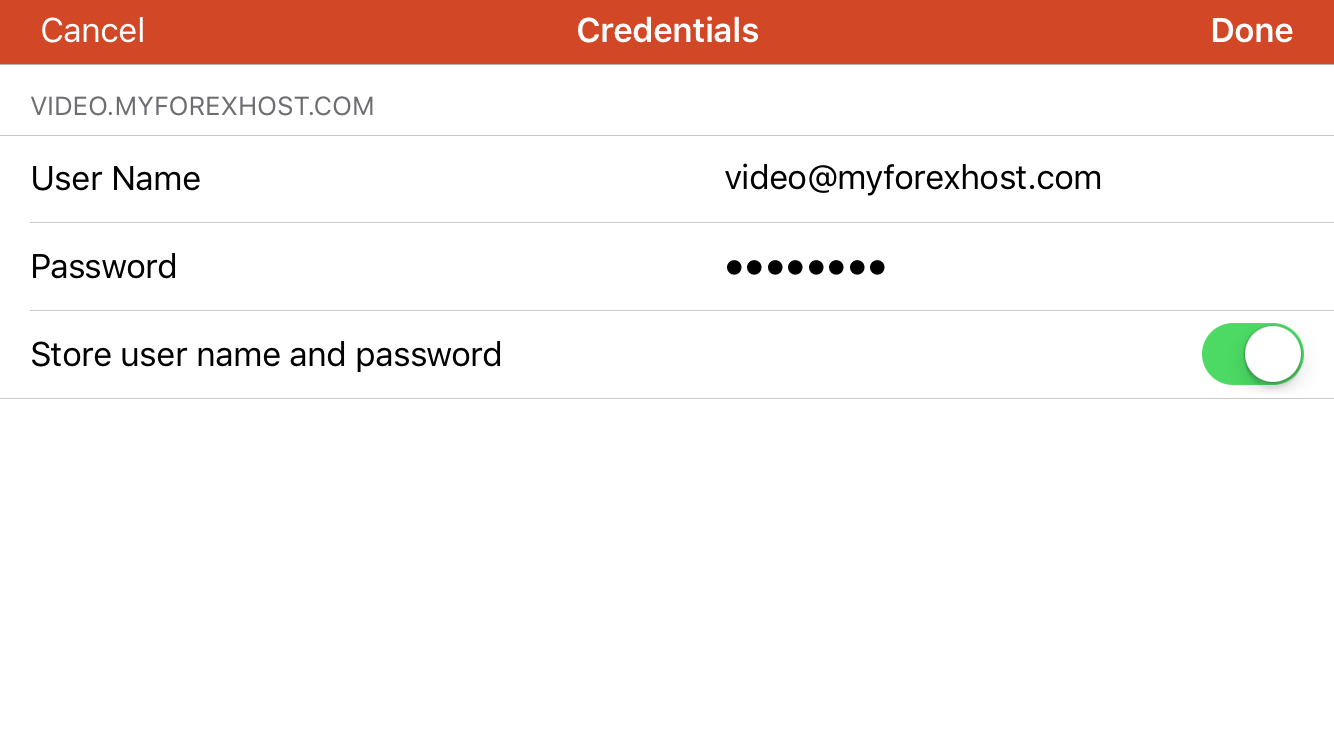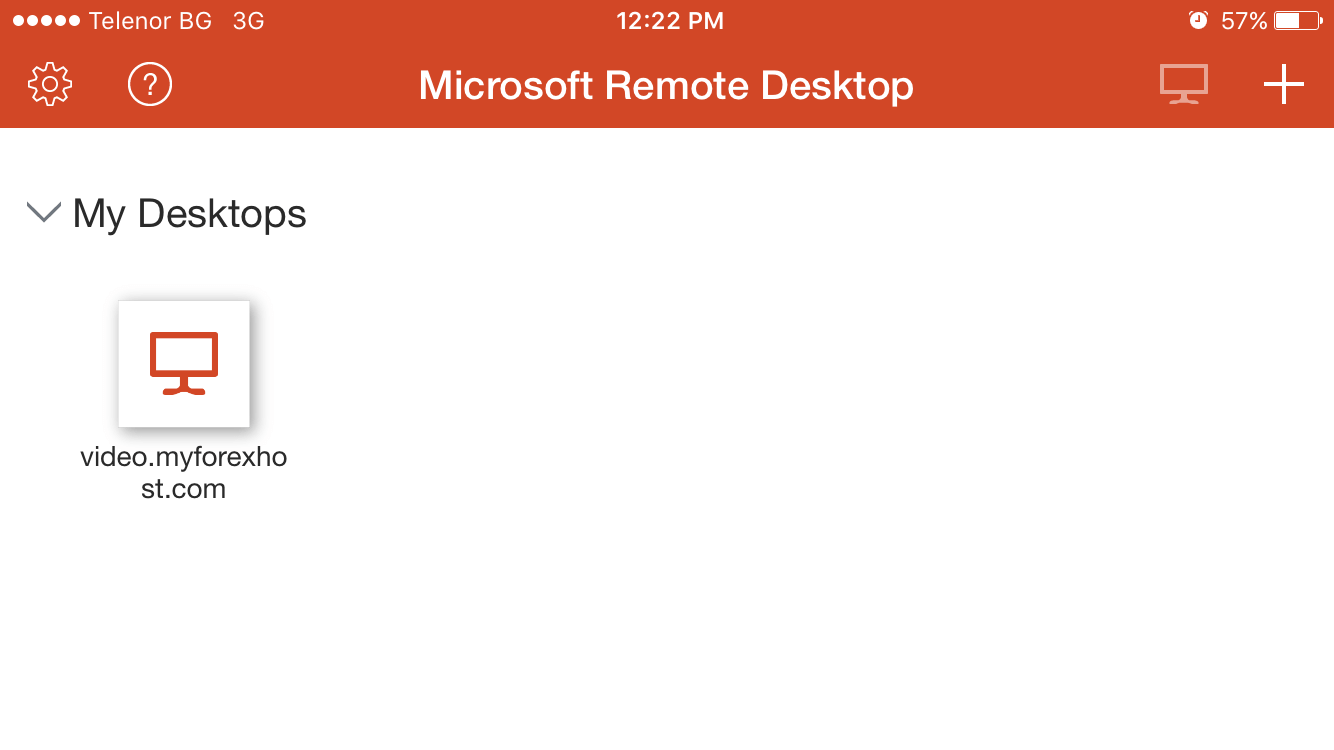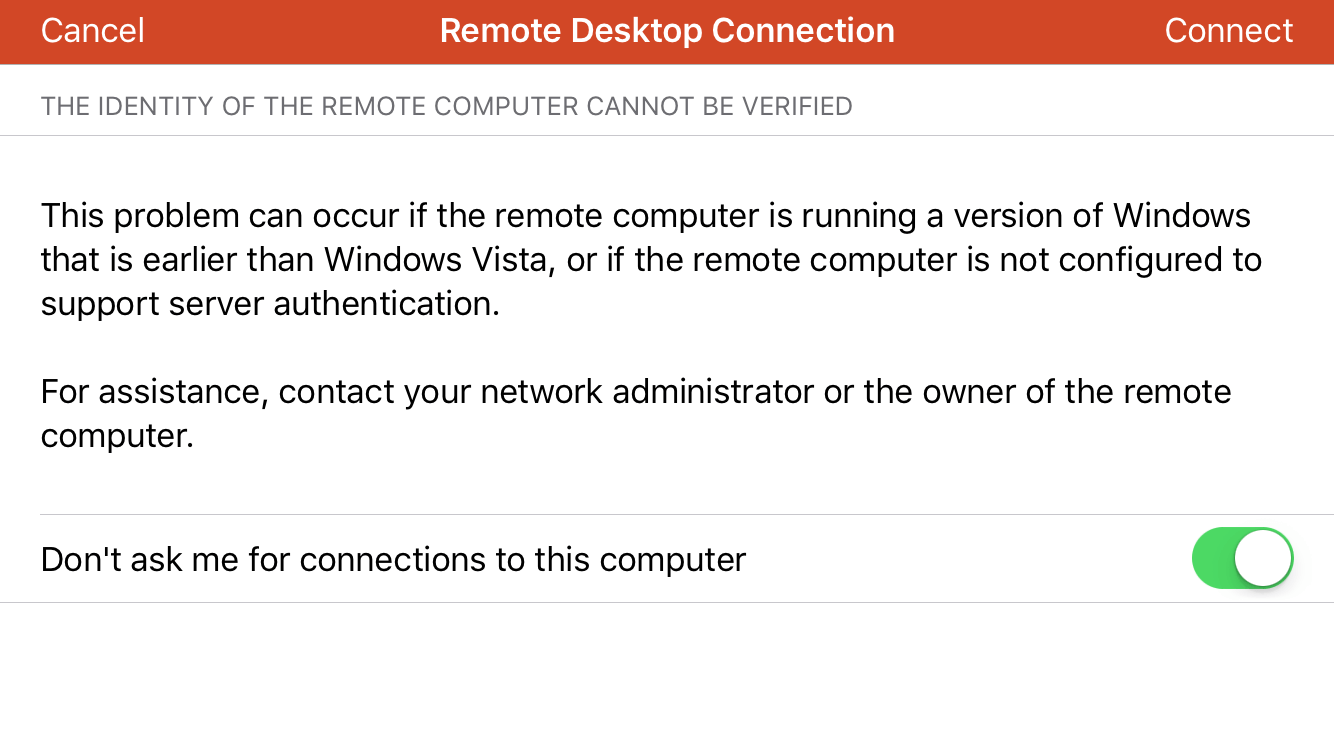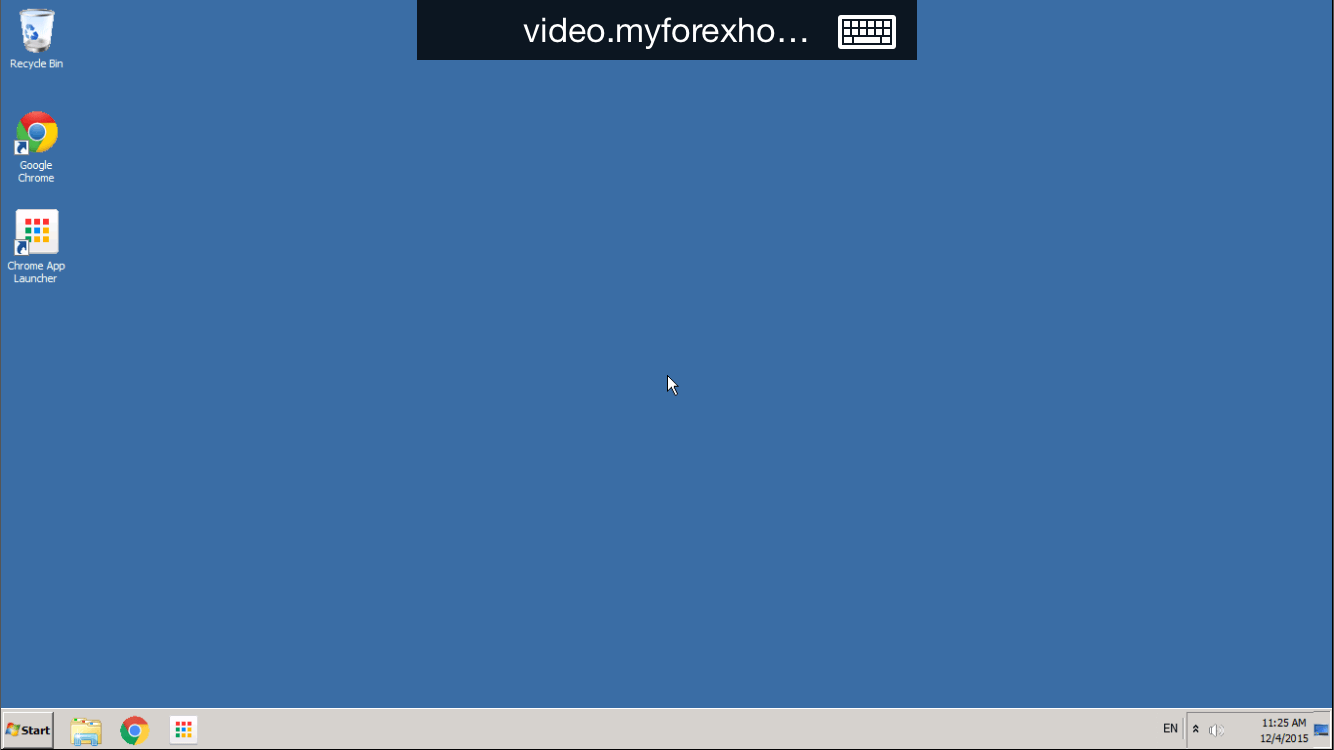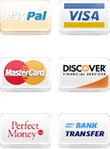How to connect through remote desktop using iPhone or iPad
Step by Step instructions for access server.
In this article you'll learn how to connect to Forex Server via Remote Desktop Connection using iPhone[1] or iPad device. Steps are valid for all iPhone versions from oldest up to newest. The iPhone application used in this tutorial is "Microsoft Remote Desktop".As the name suggests, comes from Microsoft Corporation which are authors of remote desktop protocol. It can be found at Apple AppStore. This is the official way for remote desktop access to server. All other iPhone remote access applications like LogMeIn, TeamViewer, RAdmin, VNC and etc are not officially supported access paths for remote desktop. They are developed by 3rd parties. That's why they are unreliable. These applications cannot guarantee the security of your access. Of course you can use all of them at your own risk. These iPhone remote desktop access programs are out of the scope of this tutorial. Let's start.
1. Install "Microsoft Remote Desktop" on your iPhone mobile device.
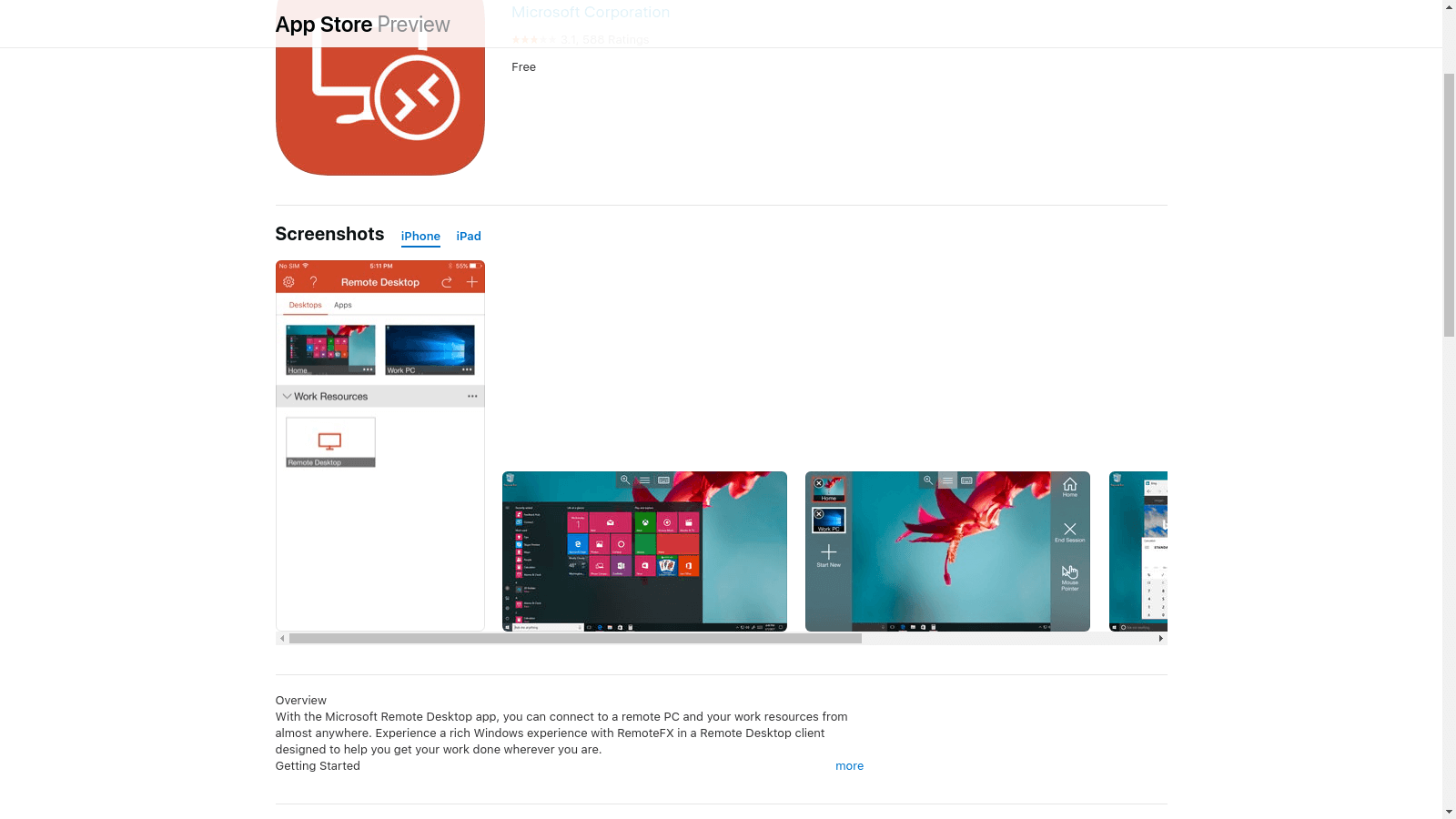
2. Click on the "+" in the right top corner, as shown at pictured below, in order to create a new connection.
3. Click on "Add PC or Server":
4. Fill your server hostname, username and password with information received in your welcome email. Then click "Done".
5. When the details are filled, click on Save and press on the newly created connection.
6. Agree with the terms of service and click on connect.
Drag the slider "Don't ask me again for connections to this computer". In this way, next time will not see this message.
7. Now you are connected to yours server from iPhone.
Bookmark the permalink as future source of information.
At the left navigation menu you will find links to additional useful articles, that will help to make the everyday use of server easier. They'll teach you to utilize the power of the server.
We are constantly updating that section with new tutorials.
Enjoy of the reading!
See the above iPhone steps on a Full HD video. Play the clip from NextPointHost official YouTube Channel:
- What is AlwaysUP Protection®
- How to Connect to My Server
- How to install MetaTrader 4
- How to upload files to my server
References:
1.^ The iPhone is a smartphone made by Apple that combines a computer, iPod, digital camera and cellular phone into one device with a touchscreen interface. The iPhone runs the iOS operating system (OS), and as of 2017, there were 2.2 million apps available for it through the Apple App Store, according to Statista. Steve Jobs introduced the iPhone to the public on January 9, 2007, at the Macworld 2007 conference in San Francisco. It went on sale June 29 of that year. Apple sold 13 million iPhone in the device's first five quarters on the market. In 2010, the number of iPhone sold since its debut surpassed 70 million. In 2011, Apple announced it had sold 100 million iPhone. That same year, Apple eclipsed Nokia as the mobile phone manufacturer with the most annual revenue.