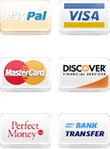Autostart MetaTrader after server reboot
The easiest way to autostart MetaTrader trading.
The original high availability NextPointHost's servers, have many protection mechanisms for keeping your service running without reboot for long time. These mechanisms begin from physically placement in top data centers (class Tier-4). Passing through utilization of own Internet autonomous system (AS), protected by multiple fully redundant cross connections (X-connects) in full mesh mode, to Tier-1 upstream providers. Using of Virtual Router Redundancy Protocol (VRRP), continue with using the state of art high-availability clusters and many additional proprietary technologies and configurations. Despite all these efforts, can happen situations which are out of NextPointHost control and lead to operating system reboot. Of course such situations are very rare! If you use the top quality trading servers. In case that you are using services of our competitors, all explained above is unavailable! Our competitors reboot, every weekend due to installation of updates or due to other reasons. Be careful, because many unfair providers copy texts from global leaders, like NextPointHost. Then they put it on their web sites. This doesn't mean that everything they promise is true. You can recognize the plagiarists, when review their websites carefully. Usually these websites have fancy design with many eye-catching effects like insolent live chat agents, many pop-ups and etc. Most important is that there no additional well-designed pages (like this one) which explain the technologies and etc things that are important for every day trading usage of the service.
Read this tutorial to the end will teach you how to autostart metatrader trading in worst case scenario of operating system reboot. We are using NextPointHost AlwaysUP® Software which is part of AlwaysUP Protection technology.
Start AlwaysUP with administrator permissions. Use option "Run as administrator", as shown on the picture. This action will open the main window of application which will assist you to autostart metatrader trading. There are not other software specialized for metatrader protection. It is autostart software without analog.
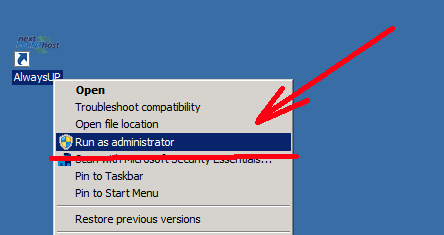
You will see security message from User Account Control (UAC). Click Yes and give the necessary permissions:
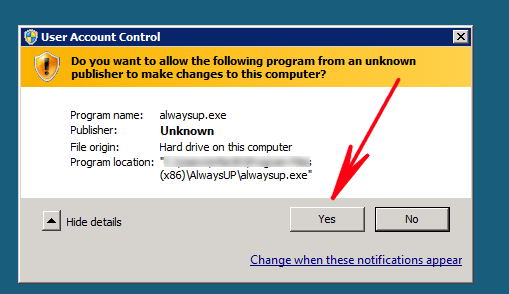
Windows OS have strong security mechanisms. They are protecting your vps from unauthorized autostart of trading programs without your knowledge. AlwaysUP will autostart your metatrader trading after reboot. That's why operating system show notification. This is insurance which guarantee that you are knowing that your metatrader will be austostart by 3rd party application.
Go to Autologin tab, as shown.
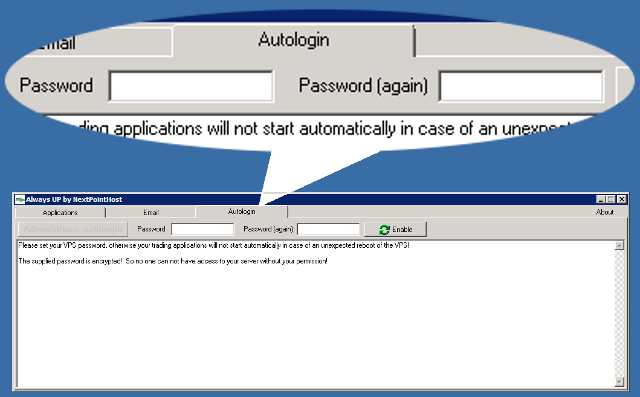
Write your access password twice. Then click Enable button.
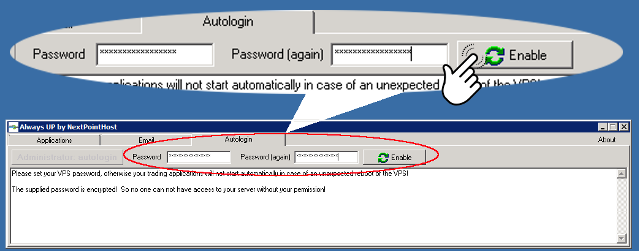
That's it all. You will see message that autologin has been set.
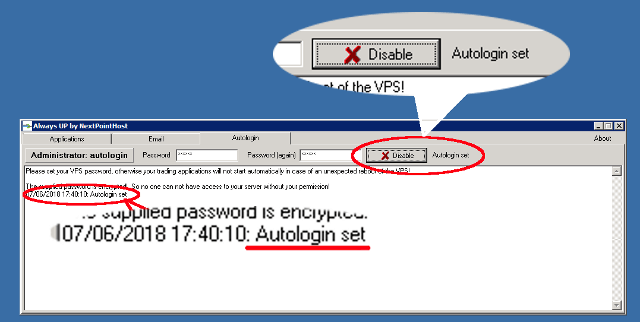
Now all protected metatrader terminals and trading experts will autostart after reboot.
IMPORTANT NOTES:
- In case that you change your access password, you have to repeat the above steps! Otherwise your protected metatrader will not be autostart after OS reboot.
- The supplied password is encrypted! No one can not have access to your trading environment without your permission!
Bookmark the permalink as future source of information.
At the left navigation menu you will find links to additional useful articles, that will help to make the everyday use of metatrader easier. They'll teach you to utilize the power of the server.
We are constantly updating that section with new tutorials.
Enjoy of the reading!
- What is AlwaysUP Protection®
- How to Connect to My Server
- How to install MetaTrader 4
- How to upload files to my server